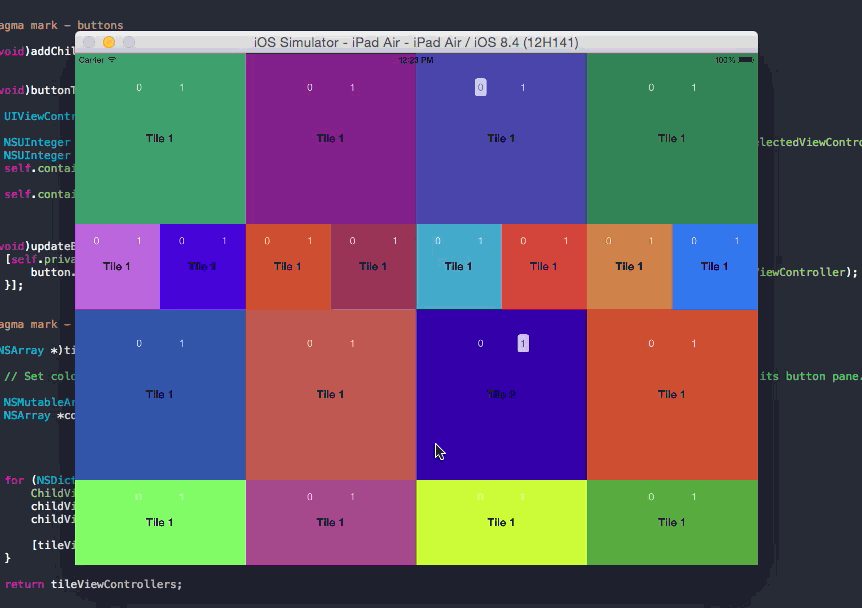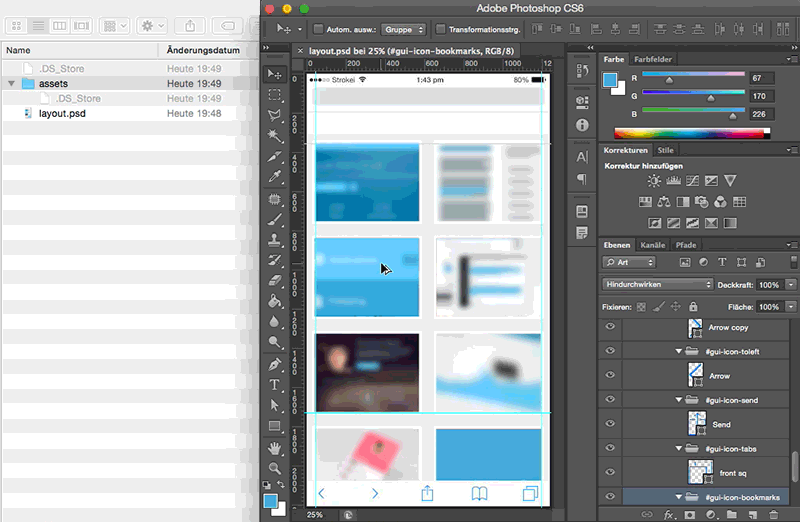Implementation Of a Model View Binding
Syncronizes the model with the view and vice versa so every change in the model gets automatically reflected in the view.
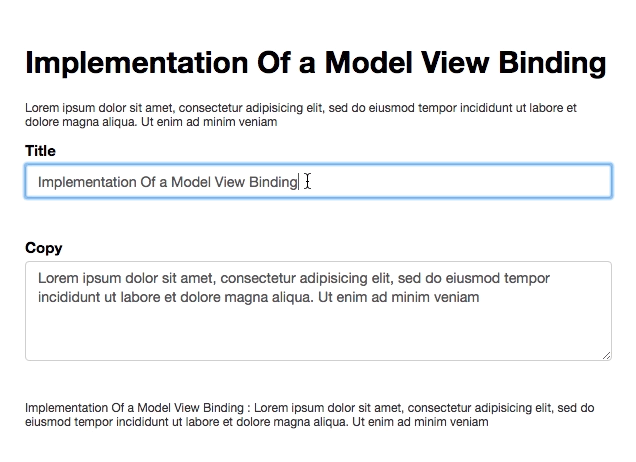
Create the controller
new nivo.Controller('MainCtrl', function($scope) {
// Assign some defaults to the scope
$scope.title = "Implementation Of a Model View Binding";
$scope.contents = {
copy: 'Lorem ipsum dolor sit amet, consectetur adipisicing elit, sed do eiusmod tempor incididunt ut labore et dolore magna aliqua. Ut enim ad minim veniam'
}
// Alter some models to see some changes
setTimeout(function(){
// whenever you want a model to be reflected in the view you need to call the set-method
$scope.title += ' ...got extended'; // alter the model
$scope.set('title'); // and trigger the update
}, 1000 );
setTimeout(function(){
$scope.set('title', 'Some totally new title'); // or just pass a new value directly to the model
}, 2000);
});
Create the view
<div nv-controller="MainCtrl">
<h1>{{title}}</h1>
<p>
{{contents.copy}}
</p>
<div>
<label>Title</label>
<input type="text" nv-model="title" />
</div>
<div>
<label>Copy</label>
<textarea nv-model="contents.copy"></textarea>
</div>
<p>
{{title}} : {{contents.copy}}</p>
</div>